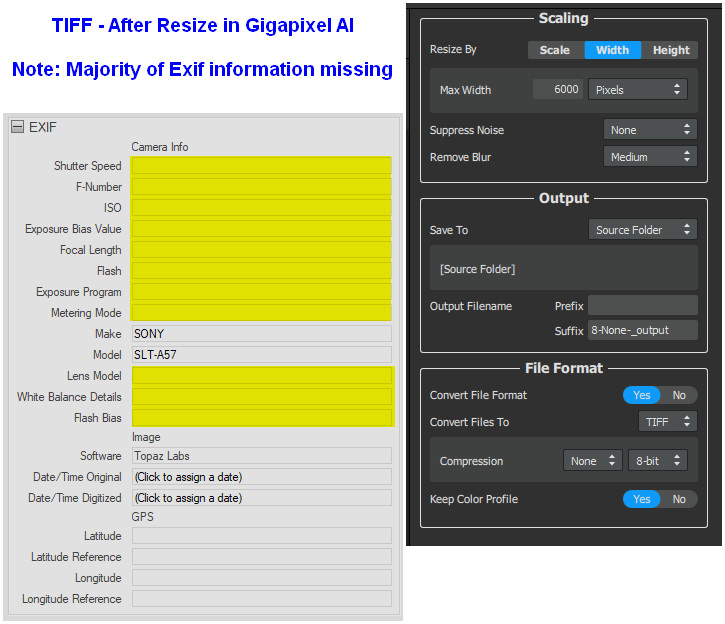I'm posting here as I'm getting nothing from my Support Request. Maybe someone here has some ideas.
I've recently upgraded my system, and when I try to run Impression (standalone or as a plugin in Photoshop, etc.) I get very flaky behaviour. The window flashes, sections blank out, response is very sluggish, and quickly becomes unresponsive or crashes.
I tried it on my 10-year old computer(!), and it seems to run fine there.
My new computer specs are as follows:
* Intel i7-8700
* Z390 motherboard chipset
* 32 GB of RAM
The only thing that stands out is that I am currently NOT running a dedicated video card. I am using the integrated Intel UHD Graphics 630 on the motherboard. I have tried to dedicate more RAM to graphics via BIOS settings, but have no indication as to whether that is being recognized. My understanding is that system RAM (of which there should be plenty) is allocated as needed to graphics tasks. According to Intel, that means I should have up to 16GB available for graphics.
Frequently Asked Questions for Intel® Graphics Memory on Windows® 10
Could the graphics be the issue? I presume anyone running a laptop would generally be using integrated graphics, so why would it be different on a desktop?
If not that, what could be the issue?
I can get Impression to work in Studio, although Studio itself is rather laggy on the new system. I was looking forward to some fairly blazing image processing with the new computer. Photoshop, CorelDRAW, PaintshopPro, etc, all work great. But I'm sorely disappointed in the performance I am getting with Topaz products.
Impression - Lagging, Hanging, Crashing ID #170376 5 days ago